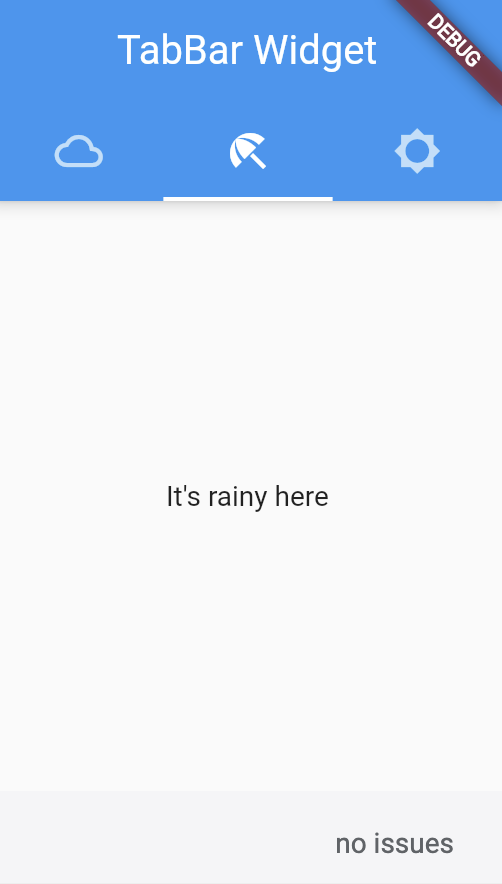
Flutter에서 탭을 만들어보려고 한다.
위의 예시를 보면 구름, 우산, 해 모양이 각각의 탭이다.
탭을 통해 여러 페이지를 한 번에 모아서 볼 수 있다.
https://api.flutter.dev/flutter/material/TabBar-class.html
TabBar class - material library - Dart API
A material design widget that displays a horizontal row of tabs. Typically created as the AppBar.bottom part of an AppBar and in conjunction with a TabBarView. If a TabController is not provided, then a DefaultTabController ancestor must be provided instea
api.flutter.dev
구글에 Flutter TabBar를 치면 가장 먼저 나오는 공식 문서
나의 경우
appBardhk TabBar가 각각의 요소로써 느낌이 나길 원한다.
내가 원하는 코드는 텝 바 부분이 배경 색과 같고 탭은 2개
TabBar 자체가 엄청 어려운 코드는 아닌거 같은데
기존의 코드를 살리면서 적용을 해야하니
도저히 감이 잡히지 않는다.
이럴 때 일수록 본질을 잊지 말고 자세히 살펴보기,,,
먼저 Tab에는 3가지가 필요하다.
1. TabController
2. TabBar : Tab을 추가한다.
3. TabBarView : 각 Tab에 해당하는 컨텐트 구성(탭 화면에서 보여지는 화면)
보통의 탭 바 코드는
앱 바 안에 있는데 나 같은 경우
앱 바 구성이 두개로 나뉘어져있어서
어디에 적용해야할지 어떻게 적용해야할지를 잘 모르겠다..
https://api.flutter.dev/flutter/material/TabController-class.html
TabController class - material library - Dart API
Coordinates tab selection between a TabBar and a TabBarView. The index property is the index of the selected tab and the animation represents the current scroll positions of the tab bar and the tab bar view. The selected tab's index can be changed with ani
api.flutter.dev
https://medium.com/flutterarsenal/build-a-nested-tabbar-in-flutter-7e0cae5cfc7
Build a Nested TabBar in Flutter
TabBars can prove to be a very useful element of an application. Learn how to build a Nested TabBar in Flutter.
medium.com
https://docs.flutter.dev/cookbook/design/tabs
Work with tabs
How to implement tabs in a layout.
docs.flutter.dev
Final 함수 : 한 번만 설정 할 수 있고 변경 불가능한 변 수 선언 방법
(비슷한 것으로 const : 컴파일 시간에 상수가 된다.)
파이널 함수를 초기화 하는 방법은
1. 변수 선언을 초기화
2. 객체 생성 시 , 외부 데이터로부터 받은 생성자를 통해 초기화 시키는 법
PageController : 여러 페이지를 한 화면에서 구현 할 수 있게 해주는 위젯 클래스
->내가 만들고 있는 화면은 각각의 탭에서 책 처럼 넘어가는 화면 구동이 필요하기 때문!
(탭끼리 x, 탭 내에서 o)
Scaffold : 가장 최 상단, 중간 영역, 최하단, 그리고 떠 있는 버튼을 지원해주는 클래스
(영단어로는 발판이라는 의미)
return Scaffold(~ 는 스캡폴드에 값을 전달해서 위젯을 생성하는 것!
AppBar : 보통 맨 상위의 창
Body : 가운데 영역
BottomNavigationBar : 다른 창으로 이동할 수 있는 버튼들이 있는 영역
FloatingActionButton : 창 위에 떠있는 효과가 있는 버튼
FloatingActionButtonLocation : 버튼의 위치를 설정
'23G > 일기' 카테고리의 다른 글
| [TIL] TabBar, TabBarView, PageView | PageView in TabBar | 색깔, 사이즈 변경 | 탭 내에 페이지 만들기 (0) | 2022.08.17 |
|---|---|
| [TIL] TabBar 만들기, Tab 내에서 페이지 넘어가기, Indicator&label, PreferredSize, Color, Assets 추가 규칙, etc... (0) | 2022.08.16 |
| 220417 오류 해결의 기쁨 (1) | 2022.04.17 |
| [TIL] 220411 React Route, Tromino Tile, Netlify 등등등,,, (1) | 2022.04.11 |
| 이것은 TIL인가 회고인가 무엇인가 (0) | 2022.03.29 |


댓글